Full-theater sound and music streaming for TVs on stands and furniture—
-
Slim tabletop design practically disappears under your TV.
-
Securely supports TVs up to 75 lb (34 kg).
-
Simple two-cord setup. One for power. One for your TV.
-
Easily expandable. Add a Sub and two Sonos speakers for 5.1 surround sound. For more information, see Sonos home theater.
-
Works with either Sonos S2
 or Sonos S1
or Sonos S1  .
. -
See Getting started when you’re ready to add a Playbase to your Sonos system.
Play and control your music using the Sonos app or the touch controls.
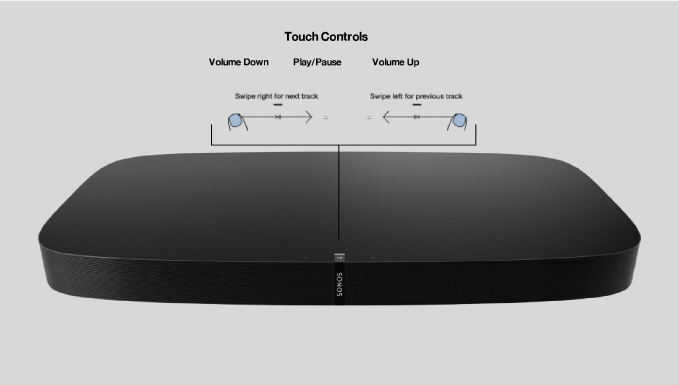
|
|
Volume control |
|
|
|
Press to play or pause sound. |
|
|
|
Next/Previous song |
Note:You can’t skip forward or go back when listening to a radio station. |
|
|
Status light |
Indicates the status. Learn more If the light is distracting, you can turn it off in your room’s settings. |
|
|
IR sensor light |
The IR (InfraRed) sensor receives the signals sent by a remote control. When the Playbase receives a volume or mute command, the IR signal light displays momentarily. |
Note:If you don’t want anyone (like a child) to control playback or change the volume using the speaker touch controls, you can disable them in the room’s settings.
Connector panel
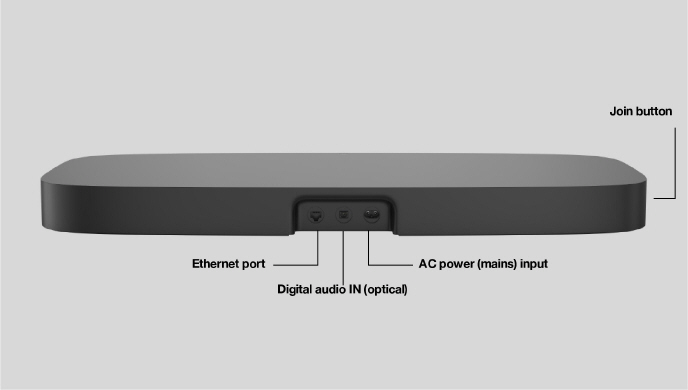
|
Use the supplied Ethernet cable if you want to connect to a router, computer, or network-attached storage (NAS) device (optional). You should only use this port to plug in either the Playbase, Sonos Bridge, or Sonos Boost. |
|
|
Digital audio IN (optical)
|
Use an audio optical cable to connect the Playbase to your TV. |
|
Use only the supplied power cord (using a third-party power cord will void your warranty). Note:Insert the power cord firmly until it is flush with the speaker. |
|
|
Join button |
Press to connect during setup. |
You can place the Playbase under your TV or on a shelf.
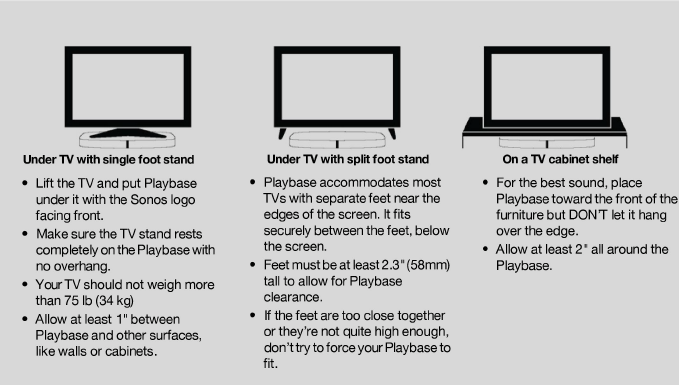
Note:Don’t place objects lighter than 5 lb (2.3 kg) on top of your Playbase or the sound may send them flying.
-
Disconnect existing home theater or surround sound equipment from your TV.
-
Connect any external devices, like a cable box or DVD player, directly to your TV.
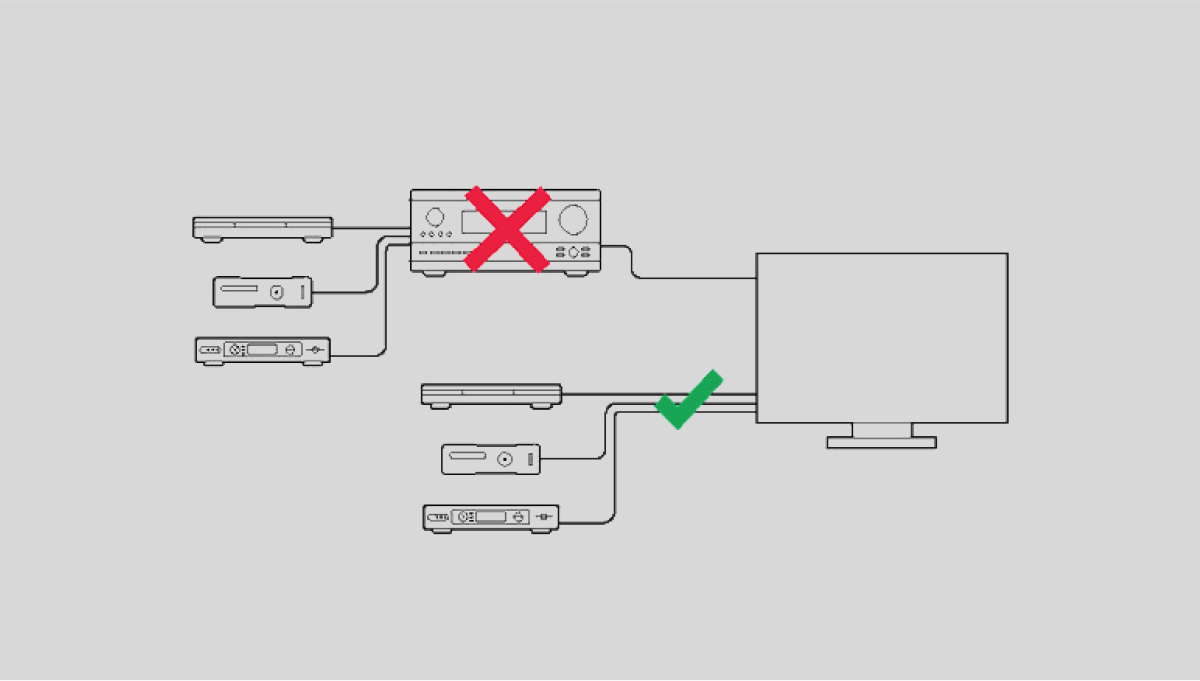
Connect Playbase to your TV
-
Remove the protective cap from each end of the optical audio cable.
-
Connect the optical audio cable from your TV’s digital audio OUT (optical) to the Playbase’s digital audio IN (optical). Don’t twist or bend the cable.
Note:The Playbase’s digital audio IN port and the optical cable are ‘D-shaped’—make sure the connector aligns correctly into the port.
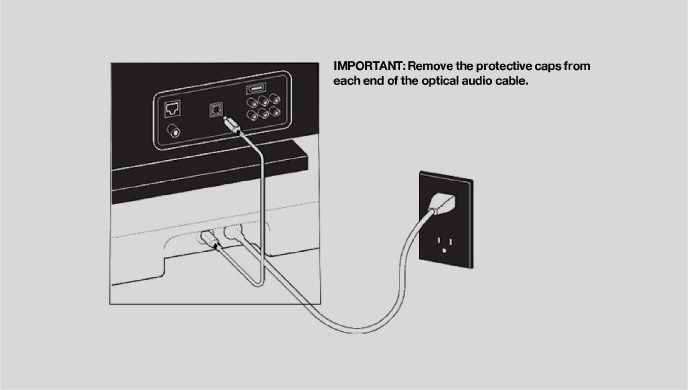
Connect the power cord
Attach the power cord and plug in the Playbase. Push the power cord firmly into the Playbase until it is flush with the surface.
If you don’t have the app, download it from the app store. You’ll use it to set up and control your Sonos system. See Getting started.
|
Feature |
Description |
|---|---|
|
Audio |
|
|
Amplifier |
Ten Class-D digital amplifiers. |
|
Speakers |
Ten amplified speaker drivers—six midrange and three tweeters and one woofer. |
|
System Requirements |
TV with optical audio output, broadband Internet, and the Sonos app. |
|
Networking* |
|
|
Wireless Connectivity |
Connects to your home WiFi network with any 802.11b/g/n router. 802.11n only network configurations are not supported—you can either change the router settings to 802.11b/g/n or connect a Sonos product to your router. |
|
Ethernet Port |
One 10/100 Mbps Ethernet port. You can plug a Sonos product directly into your router if your WiFi is unstable. |
|
General |
|
|
Power Supply |
Auto-switching 100 - 240V ~ 50-60 Hz 2.3 A AC universal input. |
|
Dimensions (H x W x D) |
2.20 x 28.35 x 14.96 in. (56 x 720 x 380 mm) |
|
Weight |
21.5 lb (9.8 kg) |
|
Operating Temperature |
32° F to 104°F (0°C to 40° C) |
|
Storage Temperature |
-4° F to 158°F (-20°C to 70° C) |
|
Control |
Use your remote control, voice, touch controls or the Sonos app. |
|
Supported Devices |
Playbase connects to your TV using a single optical cable and plays all sources connected to the TV, including cable boxes and game consoles. |
|
Package Contents |
Playbase, AC power cord, Ethernet cable, optical audio cable, and Quickstart Guide. |
* Specifications subject to change without notice.
|
1.Read these instructions. |
|
2.Keep these instructions. |
|
3.Heed all warnings. |
|
4.Follow all instructions. |
|
5.Do not use this apparatus near water. |
|
6.Clean only with dry soft cloth. Household cleaners or solvents can damage the finish on your Sonos components. |
|
7.Do not block any ventilation openings. Install in accordance with the manufacturer’s instructions. |
|
8.Do not install near any heat sources such as radiators, heat registers, stoves, or other apparatus that produce heat. |
|
9.Protect the power cable from being walked on or pinched, particularly at plugs, convenience receptacles, and the point where they exit from the apparatus. |
|
10.Only use attachments/accessories specified by the manufacturer. |
|
11.Unplug this apparatus during lightning storms or when unused for long periods of time. |
|
12.Refer all servicing to Sonos qualified service personnel. Servicing is required when the apparatus has been damaged in any way, such as power-supply cable or plug is damaged, liquid has been spilled or objects have fallen into the apparatus, the apparatus has been exposed to rain or moisture, does not operate normally, or has been dropped. |
|
13.The Mains plug should be readily available to disconnect the equipment. |
|
14. |
|
15.Do not expose apparatus to dripping or splashing and do not place objects filled with liquids, such as vases, on the apparatus. |



