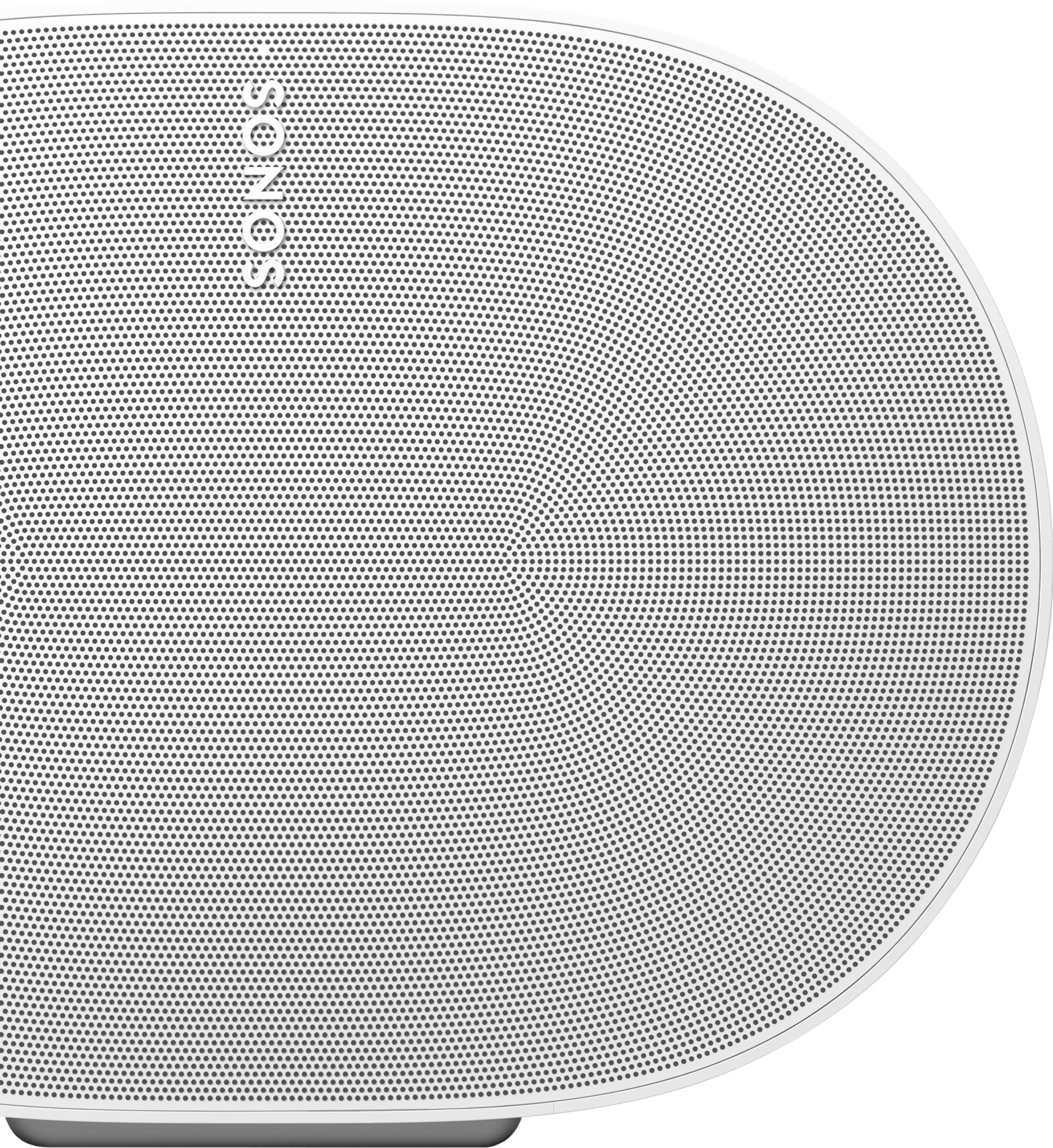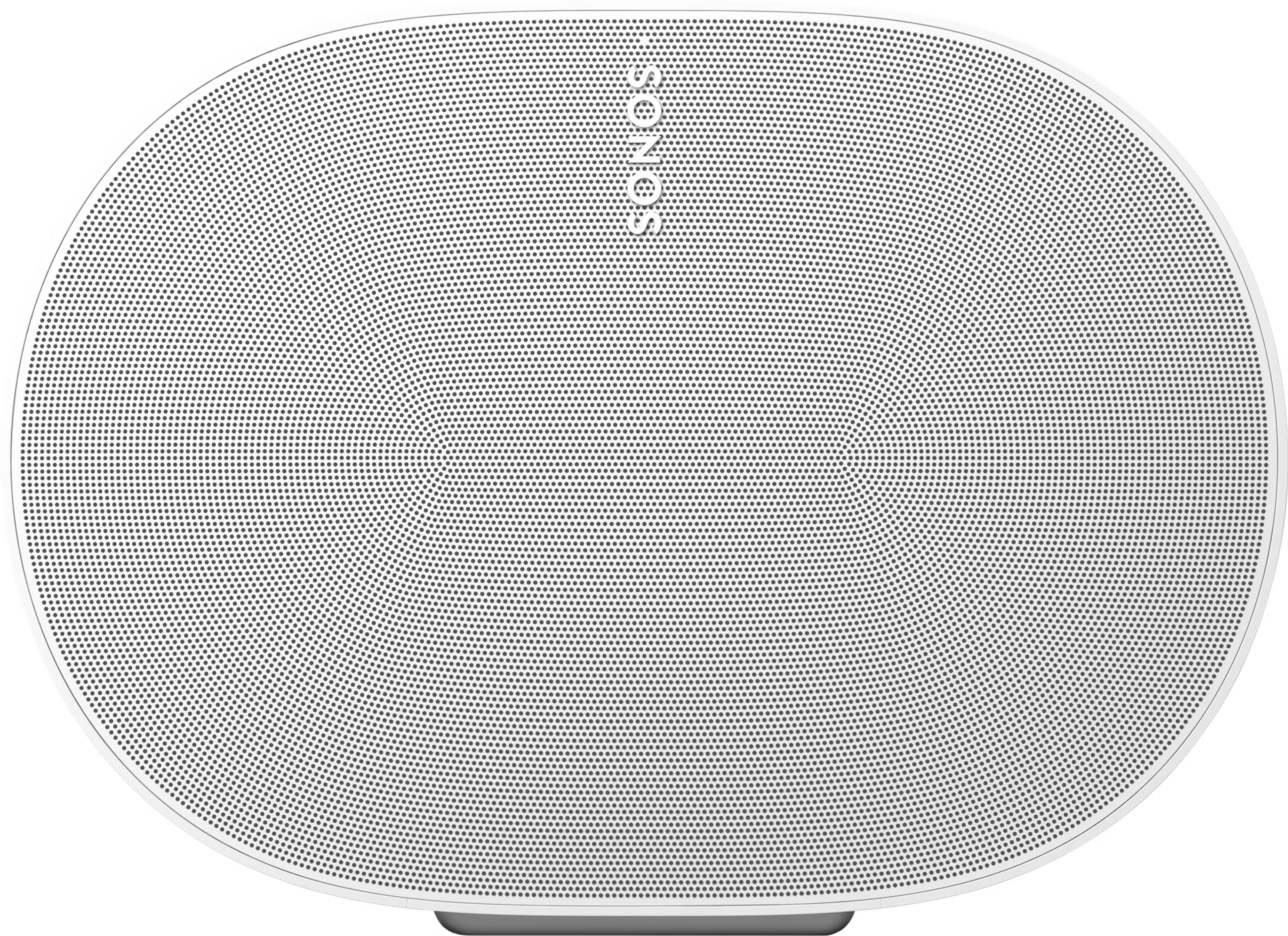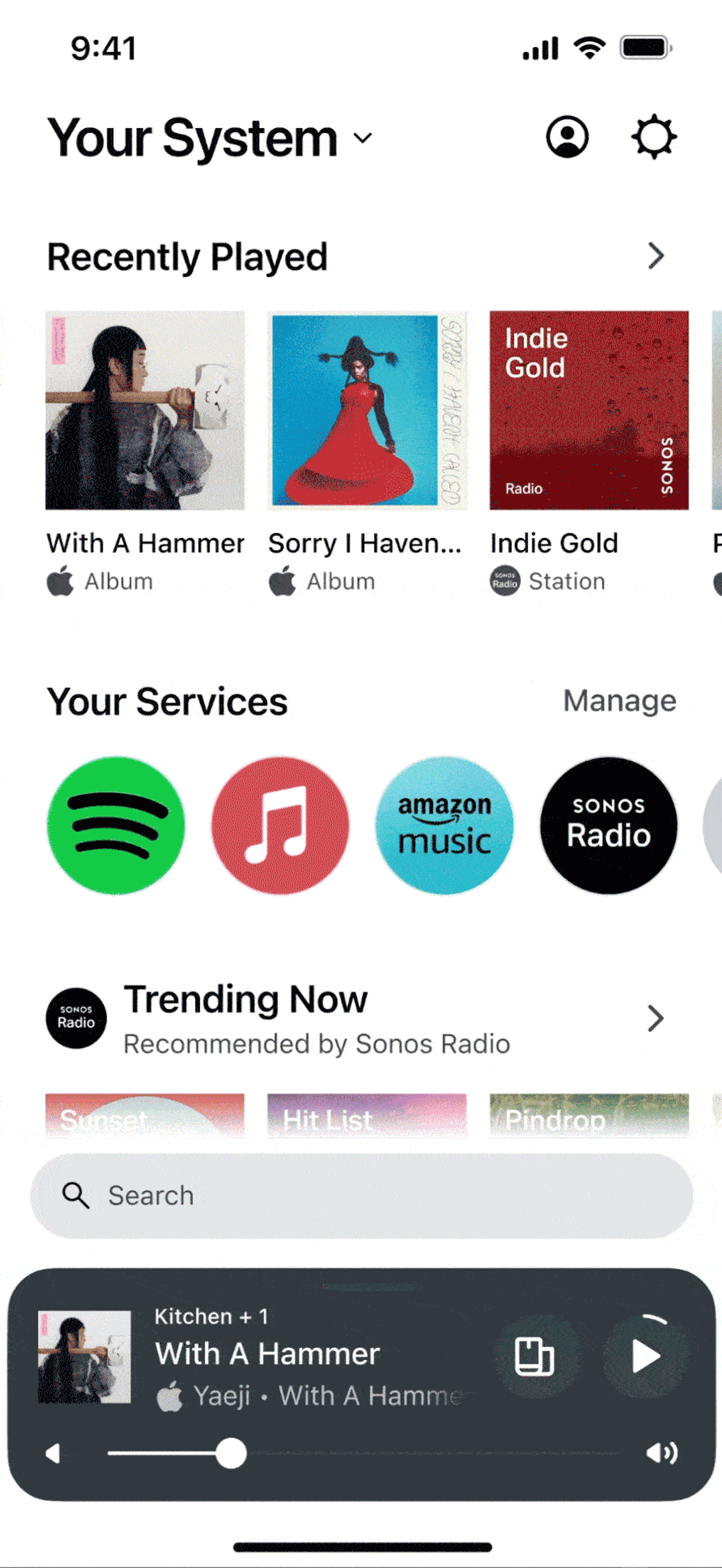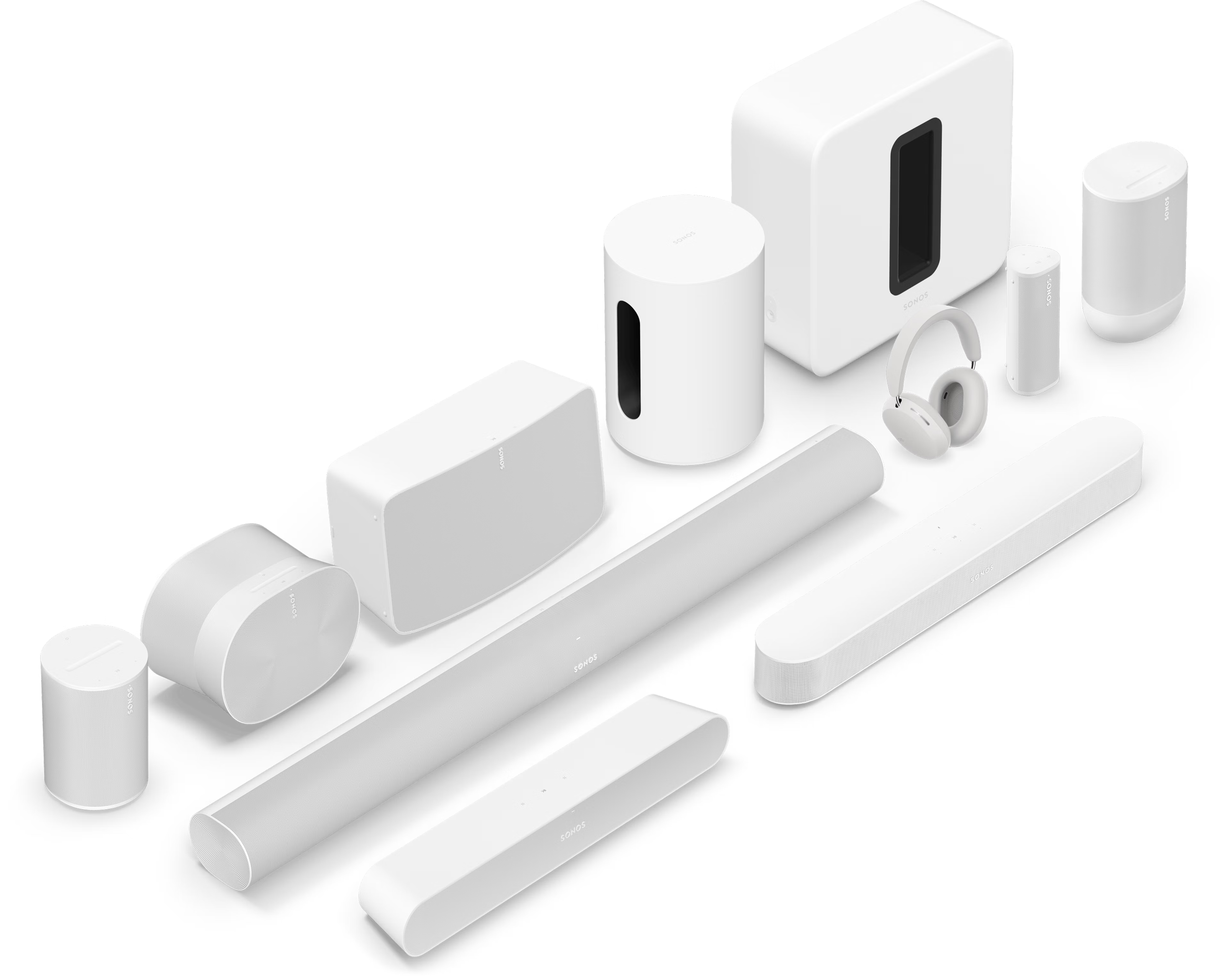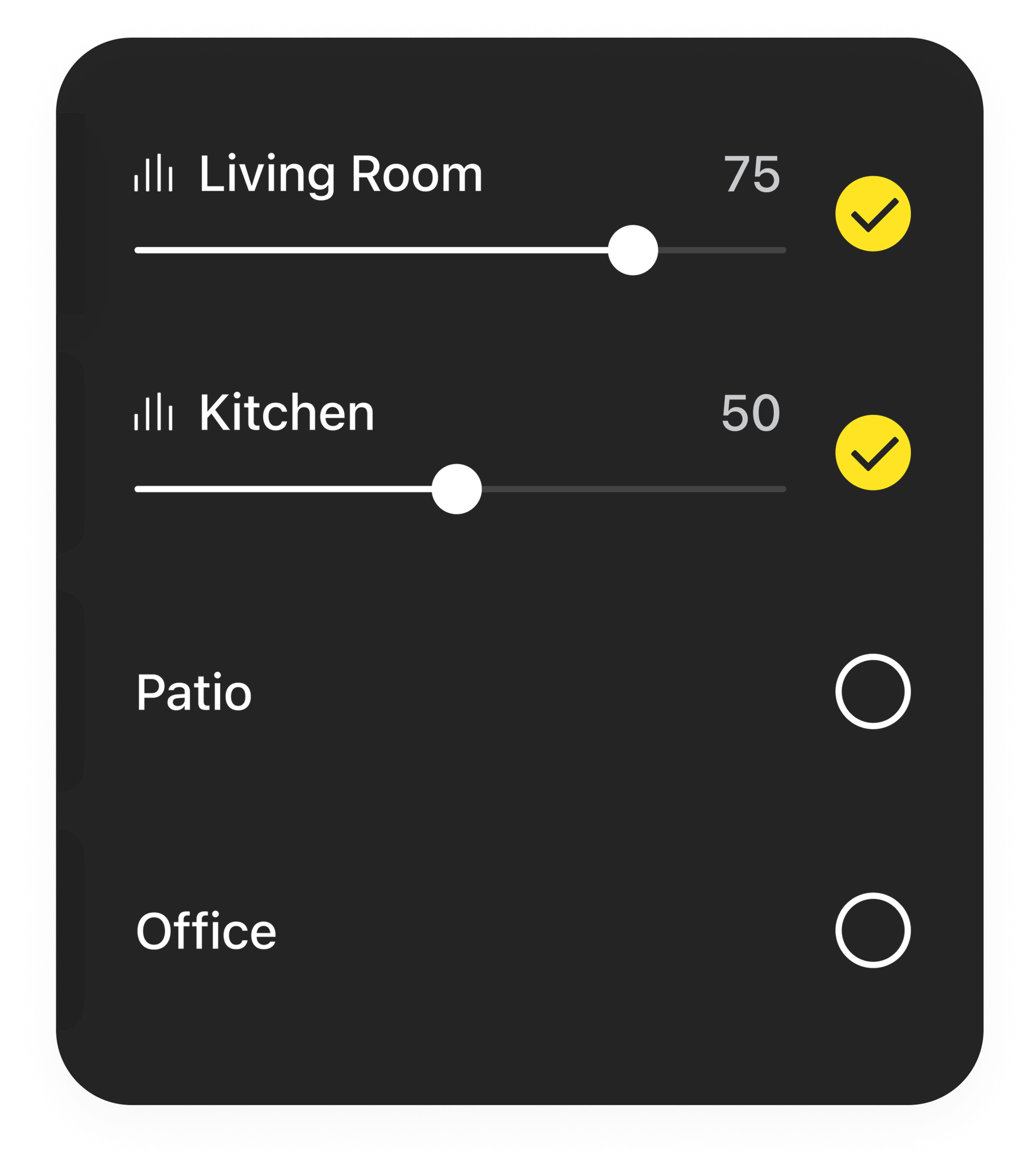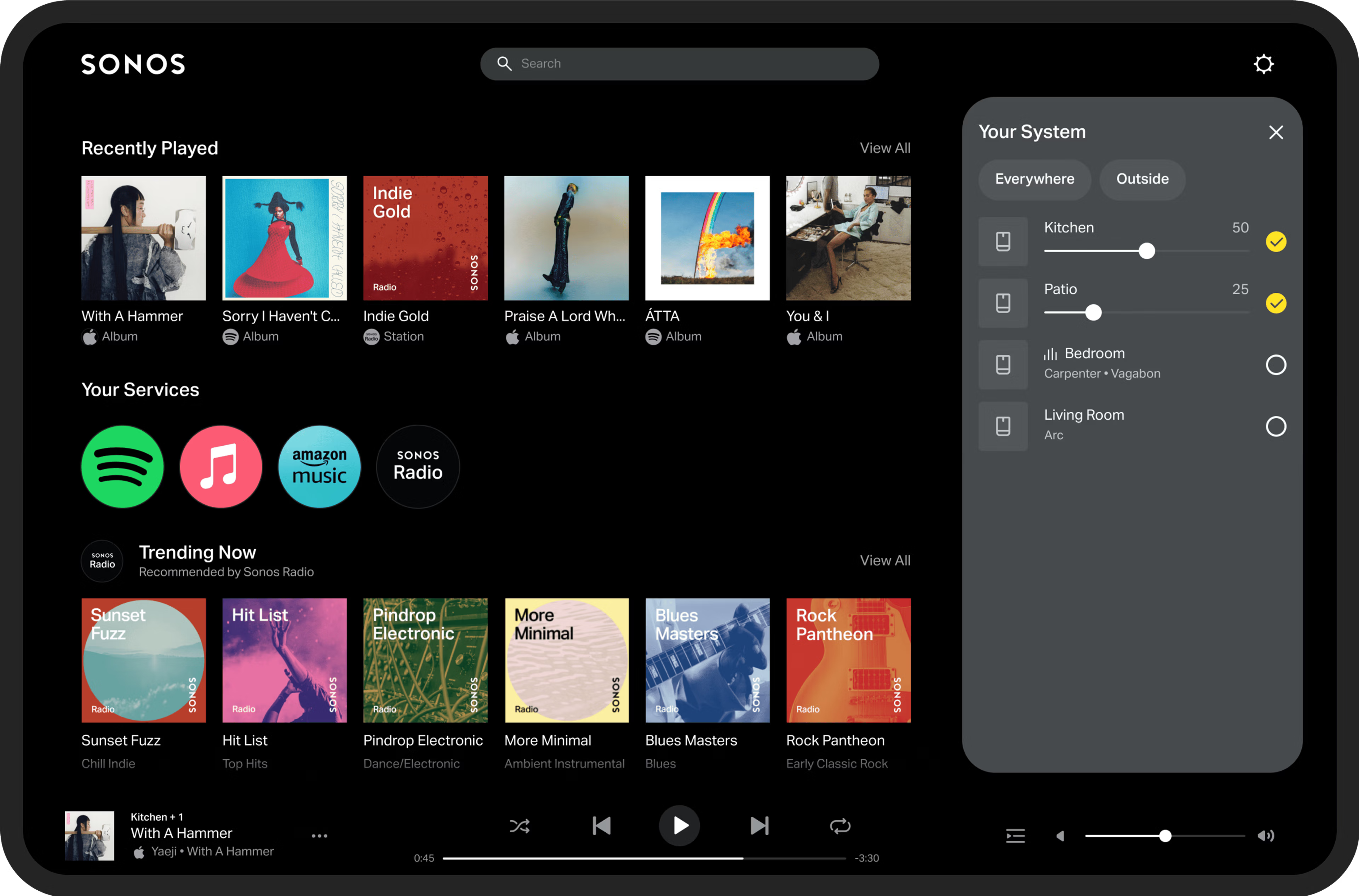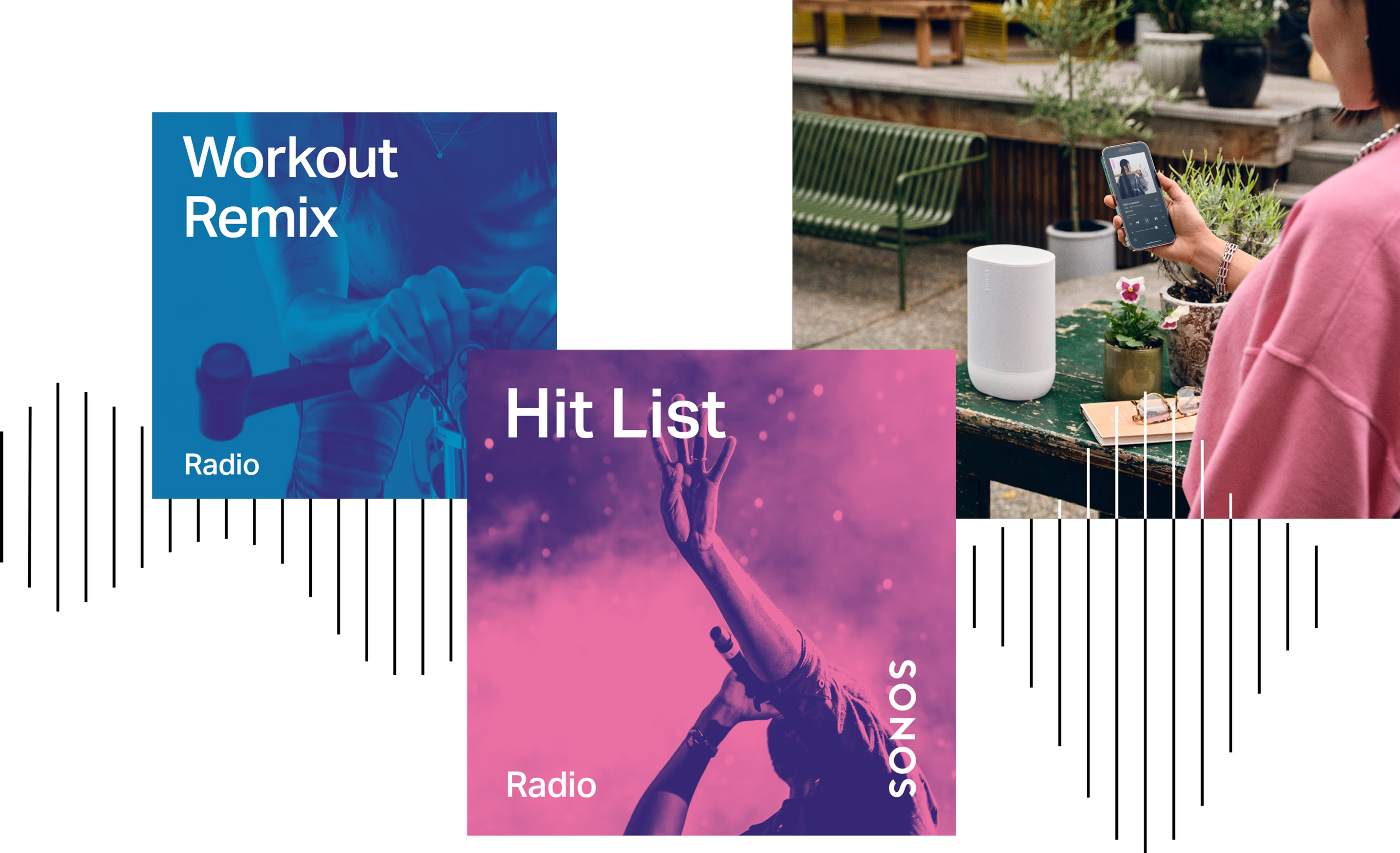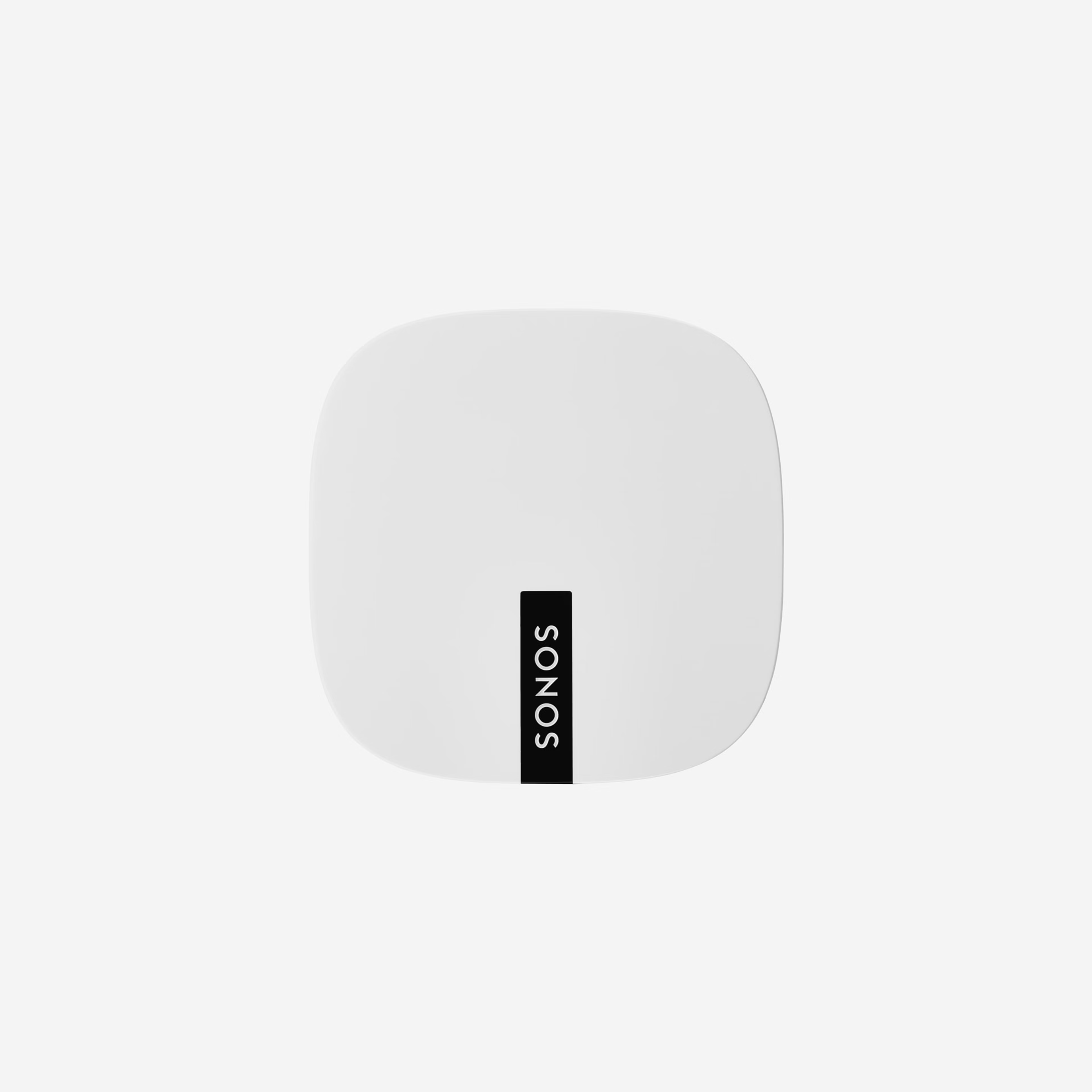Your key to the ultimate listening experience
The Sonos app brings all your content and settings together in one place for effortless control.
Your key to the ultimate listening experience
The Sonos app brings all your content and settings together in one place for effortless control.